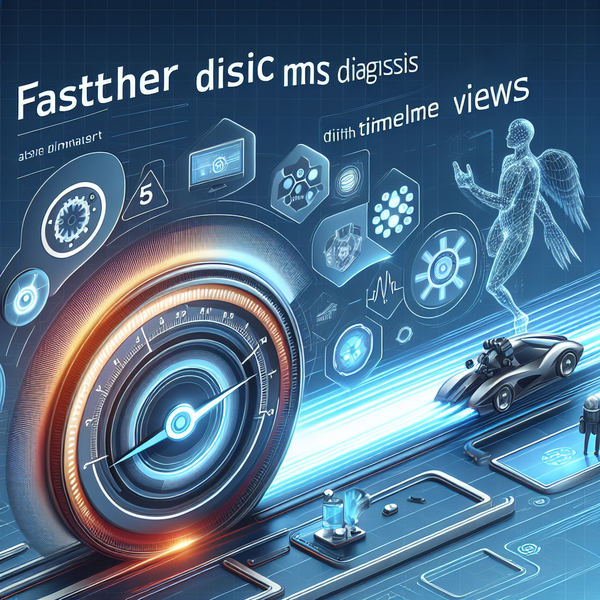DevOps Best Practices for Blogging: How to Write Technical Content That Engineers Love
As DevOps engineers and Site Reliability Engineers (SREs), we spend our days automating infrastructure, optimizing CI/CD pipelines, and ensuring systems are resilient and scalable. But what about sharing our knowledge? Writing technical blog posts is one of the…

Introduction
As DevOps engineers and Site Reliability Engineers (SREs), we spend our days automating infrastructure, optimizing CI/CD pipelines, and ensuring systems are resilient and scalable. But what about sharing our knowledge? Writing technical blog posts is one of the most effective ways to document learnings, contribute to the community, and even advance your career.
Yet, many engineers struggle with how to write content that’s both technically accurate and engaging. In this post, we’ll explore actionable DevOps-inspired best practices for writing technical blog posts—complete with practical examples, code snippets, and SEO-friendly formatting.
1. Work in Small Batches: Ship Early, Iterate Often
Just like in software development, writing in small batches leads to faster feedback and better results. Instead of aiming for a “perfect” 3,000-word epic, start with a focused post that solves one problem or explains one concept.
For example, instead of writing “A Complete Guide to Kubernetes Monitoring,” consider starting with:
- “How to Set Up Prometheus for Kubernetes”
- “Debugging Pod Crashes with kubectl”
- “Automating Alerts with Alertmanager”
Each of these posts can be written, published, and improved independently. This approach reduces writer’s block and lets you gather real-world feedback quickly.
2. Commit to Trunk: Publish Quickly, Refine Later
In DevOps, trunk-based development encourages frequent, small commits. Apply the same mindset to blogging: publish your first draft the same day you start writing.
Don’t wait for perfection. A post that’s 80% complete and published today is more valuable than a “perfect” post that sits in a draft folder for months.
Example: If you’re writing about setting up a CI/CD pipeline with GitHub Actions, publish your initial steps and invite readers to comment or suggest improvements. You can always update the post later.
3. Use Version Control: Treat Your Blog Like Code
Just as you version-control your infrastructure as code, version-control your blog posts. Use Git to track changes, roll back edits, and collaborate with others.
Here’s an example of how you might structure a blog post in a Git repository:
blog/
├── posts/
│ ├── 2025-04-01-kubernetes-monitoring.md
│ ├── 2025-04-05-ci-cd-github-actions.md
│ └── drafts/
│ └── 2025-04-10-terraform-best-practices.md
├── images/
└── README.md
When you update a post, commit the change with a descriptive message:
git commit -m "Update: Add Alertmanager configuration example"
This makes it easy to track how your content evolves over time.
4. Build an Outline: Plan Before You Write
Before writing, create a clear outline. This helps organize your thoughts and ensures your post is easy to follow. Here’s a template for a “how-to” blog post:
- Intro: Hook the reader and state the problem.
- Step-by-Step Guide: Break down the solution into actionable steps.
- Conclusion: Recap and encourage feedback.
Example: “How to Set Up Prometheus for Kubernetes”
## Intro
Monitoring is critical for reliable Kubernetes clusters. In this guide, you’ll learn how to deploy Prometheus using Helm.
## Step-by-Step Guide
1. Install Helm
2. Add the Prometheus Helm repository
3. Deploy Prometheus
4. Access the Prometheus UI
## Conclusion
You now have Prometheus monitoring your cluster. Try adding custom alerts and share your experience in the comments!
5. Write for Your Audience: Use Clear, Practical Examples
DevOps engineers and SREs value practical, actionable content. Always include real-world examples and code snippets.
For instance, when explaining how to configure a CI/CD pipeline, show the actual YAML:
# .github/workflows/ci.yml
name: CI
on: [push]
jobs:
build:
runs-on: ubuntu-latest
steps:
- uses: actions/checkout@v3
- name: Run tests
run: make test
- name: Deploy
run: make deploy
env:
AWS_ACCESS_KEY_ID: ${{ secrets.AWS_ACCESS_KEY_ID }}
AWS_SECRET_ACCESS_KEY: ${{ secrets.AWS_SECRET_ACCESS_KEY }}
Explain each step briefly, and link to relevant documentation for deeper dives.
6. Optimize for SEO: Make Your Content Discoverable
To reach more readers, optimize your posts for search engines:
- Use descriptive, keyword-rich titles (e.g., “How to Set Up Prometheus for Kubernetes Monitoring”)
- Include relevant keywords in headings and body text
- Write meta descriptions that summarize the post
- Use internal and external links to related content
Example meta description:
Learn how to set up Prometheus for Kubernetes monitoring with step-by-step instructions and example YAML configurations. Perfect for DevOps engineers and SREs.
7. Encourage Feedback and Collaboration
Just like open-source projects, your blog should invite feedback. Add a comment section or link to a GitHub issue where readers can suggest improvements.
Example call to action:
Have you tried this setup? Share your experience or suggest improvements in the comments below!
8. Update and Maintain Your Posts
Technology evolves quickly. Regularly review and update your posts to reflect new best practices, tools, or breaking changes.
For example, if a new version of Prometheus changes the Helm chart, update your post and note the change in the introduction:
Updated April 2025: This guide now covers Prometheus v2.50 and Helm v3.12.
9. Share Your Work
Once published, share your post on social media, DevOps communities (like r/devops), and internal engineering channels. The more people who read and engage with your content, the more valuable it becomes.
Conclusion
Writing technical blog posts doesn’t have to be daunting. By applying DevOps principles—working in small batches, committing to trunk, using version control, and iterating based on feedback—you can create content that’s both useful and engaging.
Remember: the best blog posts are those that solve real problems, include practical examples, and invite collaboration. Start small, publish often, and treat your blog like code.
Now it’s your turn: what’s the next technical topic you’ll write about? Share your ideas in the comments!