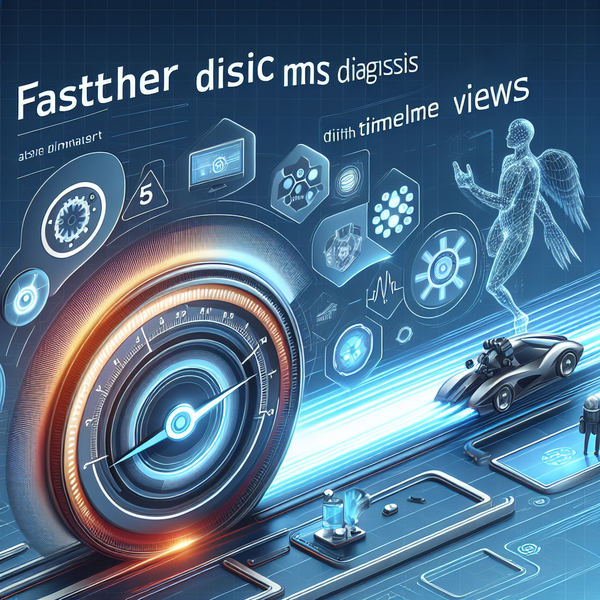Grafana Alerting: Modern Strategies for Proactive Monitoring
Explore how Grafana alerting empowers DevOps and SREs with real-time, scalable notifications. Learn to create, manage, and optimize alerts for actionable observability using practical examples and proven workflows.

Introduction
Grafana alerting is a cornerstone of modern observability and monitoring strategies for DevOps engineers and SREs. By providing real-time notifications of critical events and anomalies, Grafana enables teams to proactively maintain system reliability and optimize performance. This blog post explores the essentials of Grafana alerting, its latest features, and practical examples for seamless integration into your workflows.
What Is Grafana Alerting?
Grafana Alerting allows you to define alert rules on metrics, logs, and traces from any data source, unifying incident response and notification management in one powerful interface. Built on the Prometheus alerting model, Grafana's alerting system is designed for flexibility, scalability, and reliability across cloud-native and hybrid environments [2][3][4] .
Key Concepts
- Alert Rules: Define the conditions that trigger alerts using queries and expressions.
- Alert Instances: Multiple alerts can fire per rule, reflecting each time series or resource dimension.
- Contact Points: Configure where alerts are sent (e.g., Slack, email, PagerDuty).
- Notification Policies: Advanced routing and grouping of alerts by team, service, or severity.
- Silences & Mute Timings: Temporarily suppress notifications during maintenance or scheduled downtimes [3] .
How Grafana Alerting Works
- Define Alert Rules: Create queries against your data sources and set thresholds or conditions.
- Evaluation: Grafana periodically evaluates alert rules, checking if conditions are breached.
- Notification: When a rule fires, notifications are sent via configured contact points and policies.
- Action: Teams receive actionable alerts, enabling prompt intervention and resolution [2][3][4] .
Example: Setting Up a CPU Usage Alert
Suppose you want to alert when CPU usage on any node exceeds 90%. Here’s a practical example using Prometheus data source:
sum by(instance)(rate(node_cpu_seconds_total{mode!="idle"}[5m])) > 0.9Configure the alert rule in Grafana:
- Query: Use the above PromQL query to monitor CPU usage.
- Condition: Set the threshold to fire if usage exceeds 0.9 (i.e., 90%).
- Contact Point: Send the alert to Slack for immediate team visibility.
Creating an Alert Rule (Step-by-Step)
- Navigate to Alerting > Alert Rules in Grafana.
- Click New Alert Rule.
- Select your data source and input the query:
sum by(instance)(rate(node_cpu_seconds_total{mode!="idle"}[5m]))- Set the condition:
IS ABOVE 0.9 - Choose a Contact Point (e.g., Slack, Email, PagerDuty).
- Optionally, customize notification messages and group alerts by severity or instance.
- Save and enable the alert rule.
Advanced Alert Management
Notification Policies & Grouping
For large environments, use notification policies to route alerts based on labels (such as team, service, or severity). Group related alerts into a single notification to reduce noise and improve incident clarity [3] .
{
"match": { "severity": "critical" },
"contact_point": "Ops PagerDuty",
"group_by": ["service"]
}Silences and Mute Timings
- Silences: Temporarily pause notifications for a specific alert (e.g., during maintenance).
- Mute Timings: Schedule notification downtimes (e.g., outside business hours).
Integrating with DevOps Workflows
Grafana integrates seamlessly with ChatOps tools, incident management platforms, and custom webhooks. This enables automated escalation, collaborative triage, and rapid resolution. Use labels and notification policies to match alerts to on-call schedules and service ownership [2][3] .
Example: Alert Routing by Team
{
"match": { "team": "frontend" },
"contact_point": "Frontend Slack",
"group_by": ["severity"]
}Reducing Alert Fatigue
Grafana offers features like opinionated alerts, forecasting, outlier detection, and SLO-based alerting to minimize noise and ensure only actionable events reach your team. Grouping and silencing further reduce unnecessary interruptions [2][3] .
Latest Features and Best Practices
- Multi-dimensional Alerting: Track multiple resources in a single rule for better coverage [5][6][7] .
- Unified Alert Management: Manage Grafana and Prometheus-style alerts in one dashboard [5][7] .
- Automated Health Checks: New in Grafana 12.1, automate alert rule health checks for improved reliability [7] .
- AI-powered Incident Resolution: Grafana Cloud now offers AI-assisted triage and resolution tools for faster MTTR [9] .
Conclusion
Grafana alerting transforms observability into actionable insights, enabling DevOps and SRE teams to achieve reliability and performance at scale. By combining flexible rule creation, advanced notification routing, and integration with modern workflows, Grafana empowers teams to manage and resolve incidents proactively.