Grafana Dashboards: Best Practices and Real-World Examples
Explore how to build effective Grafana dashboards for observability, including practical examples, configuration tips, recommended best practices, and code snippets for DevOps engineers and SREs.
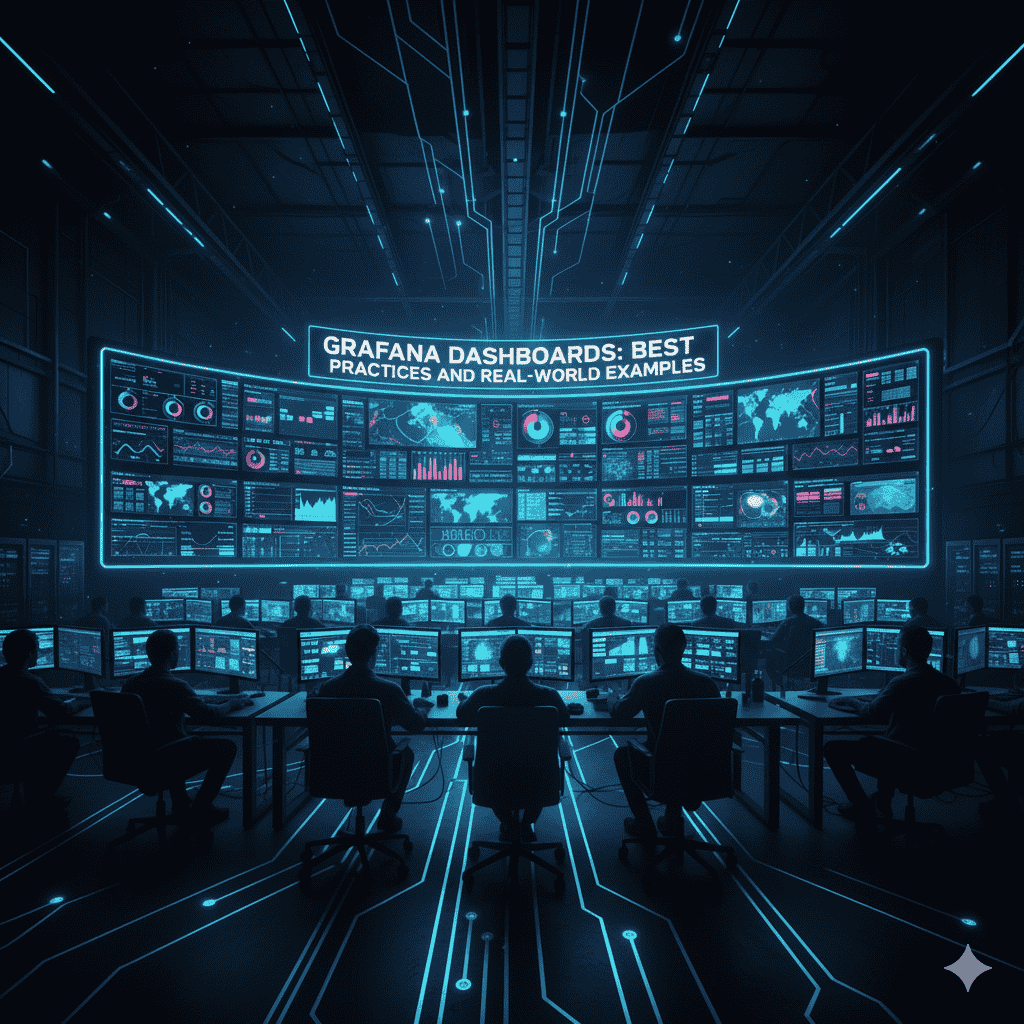
Introduction
Grafana dashboards are the backbone of modern observability and monitoring workflows, empowering DevOps engineers and SREs to visualize, analyze, and act on data from diverse sources in real time. With its flexible architecture, intuitive UI, and robust plugin ecosystem, Grafana has become the go-to tool for building actionable dashboards that drive operational excellence.
What Is a Grafana Dashboard?
A Grafana dashboard is a collection of panels, each representing a distinct visualization or metric from one or more data sources. Dashboards serve as a single pane of glass for monitoring application performance, infrastructure health, and business KPIs. Each panel can be tailored to display time series data, tables, heatmaps, geomaps, or custom visualizations.
- Panels: Visual building blocks (graphs, tables, gauges, etc.)
- Data Sources: Connectors to databases, cloud services, and monitoring tools (Prometheus, Loki, Elasticsearch, etc.)
- Variables: Dynamic filters and selectors for interactive dashboards
Getting Started: Creating Your First Grafana Dashboard
- Install Grafana: Download and install Grafana for your platform or use Grafana Cloud for a managed experience.
docker run -d -p 3000:3000 grafana/grafana - Add a Data Source: In the Grafana UI, navigate to Configuration > Data Sources and connect to your preferred backend (e.g., Prometheus, PostgreSQL).
- Save and Share: Name your dashboard and save it. Use built-in sharing features to collaborate with your team.
Add Panels: Click Add visualization, select a data source, and configure your queries and visualization type.
// Example Prometheus query for CPU usage
rate(node_cpu_seconds_total{mode!="idle"}[5m])Create a New Dashboard: Click the + icon in the sidebar and select New Dashboard.

Advanced Dashboard Features
1. Variables for Dynamic Dashboards
Grafana variables make dashboards interactive and reusable. Define variables to filter data by instance, environment, or custom labels.
// Example: Defining a variable for Kubernetes namespaces
label_values(kube_pod_info, namespace)2. Transformations and Data Manipulation
Transformations allow you to join, filter, and aggregate data directly in Grafana. For example, to combine multiple metrics into a single table or derive new fields.
3. Alerting and Notifications
Set up alert rules to monitor thresholds or anomalies, and configure notification channels (email, Slack, PagerDuty) to ensure rapid response to incidents.
// Example: Alert rule for high CPU usage
WHEN avg() OF query(A, 5m, now) IS ABOVE 80Best Practices for Effective Grafana Dashboards
- Keep It Simple: Focus each dashboard on a clear use case or service.
- Use Consistent Color Schemes: Apply standard colors for alerts, healthy, and warning states.
- Optimize Panel Layout: Group related panels, use rows, and leverage grid positioning for readability.
- Document Your Dashboards: Use panel descriptions and dashboard annotations to explain metrics, thresholds, and business context.
Leverage Dashboard JSON: Export, import, and version-control dashboards using JSON for reproducibility and automation.
{
"dashboard": {
"title": "Kubernetes Cluster Overview",
"panels": [...],
"templating": {...}
}
}Real-World Example: Monitoring Kubernetes with Grafana
Suppose you want to monitor a Kubernetes cluster using Prometheus and Grafana. After adding Prometheus as a data source, create panels for CPU usage, memory consumption, pod counts, and network traffic.
// Prometheus query for total pod restarts
sum(kube_pod_container_status_restarts_total)Enhance usability with variables for namespace and cluster, enabling team members to filter dashboards for their workloads.
Sharing and Automation
- Export/Import Dashboards: Use the dashboard JSON feature to share dashboards between environments or teams.
- Automate Dashboard Provisioning: Integrate dashboard JSON files into CI/CD pipelines for version control and reproducible deployments.
Conclusion
Grafana dashboards are a powerful tool for observability, enabling data-driven decisions and proactive incident response. By following best practices, leveraging advanced features, and embracing automation, DevOps teams can create scalable, maintainable, and highly effective monitoring solutions.




