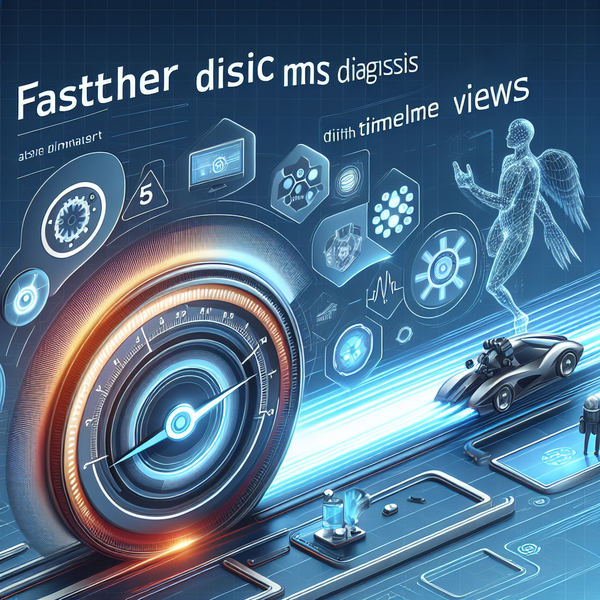How to Implement Effective SLOs with Prometheus and Grafana
Service Level Objectives (SLOs) are at the heart of modern reliability engineering. For DevOps engineers and SREs, defining, measuring, and visualizing SLOs is essential for maintaining service reliability and aligning engineering with business goals. In this post, we’ll…

Certainly! Since you haven’t specified a topic, I’ll choose a highly relevant and actionable subject for DevOps engineers and SREs: **Topic:** How to Implement Effective SLOs (Service Level Objectives) with Prometheus and Grafana ---
How to Implement Effective SLOs with Prometheus and Grafana
Service Level Objectives (SLOs) are at the heart of modern reliability engineering. For DevOps engineers and SREs, defining, measuring, and visualizing SLOs is essential for maintaining service reliability and aligning engineering with business goals. In this post, we’ll cover how to define actionable SLOs, implement monitoring with Prometheus, and create powerful dashboards in Grafana. You’ll get practical examples and code snippets that you can adapt for your environment.
What Are SLOs and Why Do They Matter?
SLOs represent measurable targets for service reliability, typically defined as a percentage of successful requests or uptime over a given period. SLOs are derived from Service Level Indicators (SLIs), which are quantifiable measurements such as availability, latency, or error rate.
- SLA (Service Level Agreement): Contractual promise to customers.
- SLO (Service Level Objective): The reliability target you aim for.
- SLI (Service Level Indicator): The metric you measure (e.g., 99.9% successful HTTP requests).
Defining and tracking SLOs helps teams:
- Reduce alert fatigue by focusing on what matters most.
- Align engineering priorities with business impact.
- Drive continuous improvement using error budgets.
Step 1: Define a Practical SLO
Start by identifying a user-centric SLI. For a web service, a common SLI is the percentage of HTTP requests that return a 2xx status code within a latency threshold.
SLI Example:
Percentage of HTTP 2xx responses served in < 300ms over the last 30 days
Set a realistic SLO, such as “99.95% of requests complete successfully within 300ms.”
Step 2: Instrument Your Service with Prometheus Metrics
Assuming you already have Prometheus scraping metrics from your application, expose the following counters:
http_requests_total{status=~"2.."} # Total successful requests
http_request_duration_seconds_bucket # Histogram bucket for request duration
Sample Go code using prometheus/client_golang:
import (
"github.com/prometheus/client_golang/prometheus"
"net/http"
)
var (
httpRequests = prometheus.NewCounterVec(
prometheus.CounterOpts{
Name: "http_requests_total",
Help: "Total number of HTTP requests",
},
[]string{"status"},
)
httpDuration = prometheus.NewHistogramVec(
prometheus.HistogramOpts{
Name: "http_request_duration_seconds",
Help: "Duration of HTTP requests.",
Buckets: prometheus.DefBuckets,
},
[]string{"handler"},
)
)
func handler(w http.ResponseWriter, r *http.Request) {
timer := prometheus.NewTimer(httpDuration.WithLabelValues("root"))
defer timer.ObserveDuration()
// ... handle request ...
httpRequests.WithLabelValues("200").Inc()
}
Step 3: Write PromQL for Your SLI
To calculate the percentage of requests served within 300ms and returning 2xx, use the following PromQL:
sum(rate(http_request_duration_seconds_bucket{le="0.3"}[5m]) AND on (status) http_requests_total{status=~"2.."})
/
sum(rate(http_requests_total{status=~"2.."}[5m]))
This expression gives you the ratio of successful requests under the latency threshold. Adjust the le value and time window as appropriate.
Step 4: Visualize Your SLOs in Grafana
With Prometheus as a data source, create a new Grafana dashboard:
- Add a new panel and use the PromQL query from the previous step.
- Format as percentage by multiplying by 100 or using Grafana’s unit options.
- Add a threshold (e.g., 99.95%) and color-code the panel when the SLO is breached.
# Example PromQL for Grafana panel
(
sum(rate(http_request_duration_seconds_bucket{le="0.3"}[5m]) AND on (status) http_requests_total{status=~"2.."})
/
sum(rate(http_requests_total{status=~"2.."}[5m]))
) * 100
You can also visualize error budgets (the allowable percentage of failed requests) using an additional panel:
100 - (
sum(rate(http_request_duration_seconds_bucket{le="0.3"}[5m]) AND on (status) http_requests_total{status=~"2.."})
/
sum(rate(http_requests_total{status=~"2.."}[5m]))
) * 100
Step 5: Alert on SLO Breaches
To ensure reliability, set up alerts that trigger when your SLO drops below the target threshold. Use Prometheus Alertmanager or Grafana’s built-in alerting.
groups:
- name: SLOAlerts
rules:
- alert: SLOViolation
expr: (sum(rate(http_request_duration_seconds_bucket{le="0.3"}[5m]) AND on (status) http_requests_total{status=~"2.."}) /
sum(rate(http_requests_total{status=~"2.."}[5m]))) < 0.9995
for: 15m
labels:
severity: "critical"
annotations:
summary: "SLO violation: Success rate below 99.95% for 15 minutes"
Best Practices for SLO Implementation
- Start simple: Track one or two critical SLOs before expanding.
- Align SLOs with user experience: Choose indicators that reflect what matters to customers.
- Review regularly: Revisit SLOs as your product or user expectations evolve.
- Document assumptions: Record your SLO definitions and rationale for future reference.
Conclusion
Implementing effective SLOs with Prometheus and Grafana empowers DevOps teams and SREs to measure reliability, prioritize work, and communicate clearly with stakeholders. Start by defining user-focused objectives, instrument your services, and use Grafana’s rich visualization to stay ahead of reliability risks.
Ready to level up your reliability engineering? Try these steps in your environment, and share your feedback or questions in the comments.