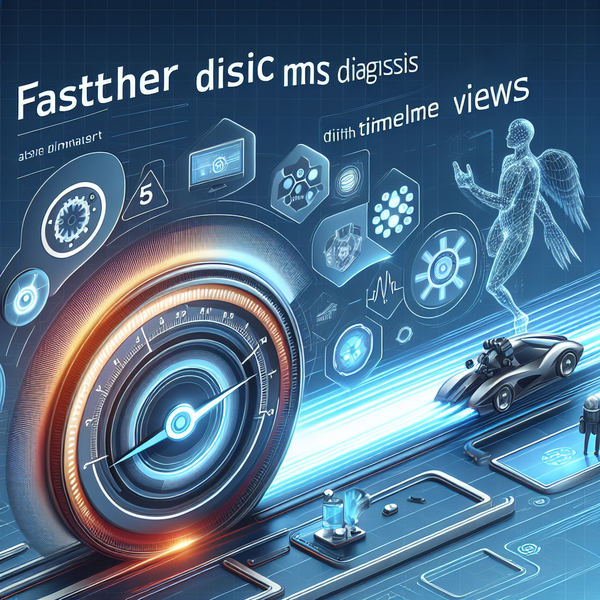Implementing Effective Observability in Cloud-Native Systems
Observability is essential for modern DevOps engineers and Site Reliability Engineers (SREs) operating cloud-native systems. It enables teams to understand system behavior, troubleshoot incidents quickly, and drive continuous improvement. In this actionable guide, we’ll explore how to implement…

Introduction
Observability is essential for modern DevOps engineers and Site Reliability Engineers (SREs) operating cloud-native systems. It enables teams to understand system behavior, troubleshoot incidents quickly, and drive continuous improvement. In this actionable guide, we’ll explore how to implement observability using open-source tools, practical examples, and proven patterns. You’ll learn how to instrument your applications, collect and visualize metrics, logs, and traces, and leverage observability to improve reliability and performance.
Why Observability Matters for Cloud-Native DevOps
Cloud-native architectures—built on microservices, containers, and dynamic infrastructure—introduce complexity and unpredictability. Traditional monitoring (focused on static dashboards and thresholds) is no longer sufficient. Observability empowers engineers to:
- Ask ad-hoc questions about system state and user experience.
- Investigate incidents and identify root causes efficiently.
- Measure and improve reliability, latency, and resource usage.
- Support proactive capacity planning and scaling operations.
Key Observability Pillars
Effective observability is built on three primary pillars:
- Metrics: Numeric measurements over time (e.g., CPU usage, request latency).
- Logs: Structured or unstructured records of events (e.g., errors, transactions).
- Traces: Distributed transaction data showing how requests flow through services.
Instrumenting Applications: Metrics, Logs, and Traces
Instrumentation is the foundation of observability. Here’s how to instrument a typical cloud-native application using popular open-source tools.
Metrics with Prometheus
Prometheus is widely used for scraping and storing time-series metrics. To instrument your application:
# Example: Python Flask app with Prometheus client
from prometheus_client import Counter, Histogram, start_http_server
REQUEST_COUNT = Counter('app_requests_total', 'Total app requests')
REQUEST_LATENCY = Histogram('app_request_latency_seconds', 'Request latency')
@app.route('/api/resource')
def resource():
REQUEST_COUNT.inc()
with REQUEST_LATENCY.time():
# Handle request
pass
return "OK"
if __name__ == '__main__':
start_http_server(8000) # Prometheus scrapes metrics on this port
app.run()
- Expose metrics endpoint (
/metrics) for Prometheus to scrape. - Define counters, histograms, and gauges for important business and technical KPIs.
Structured Logging with Loki
Logging should be consistent, structured, and context-rich. Loki integrates seamlessly with Grafana for log aggregation and search.
// Example: JSON log format for a Node.js service
{
"timestamp": "2025-11-04T09:01:21Z",
"level": "info",
"service": "orders-api",
"msg": "Order processed",
"order_id": "12345",
"duration_ms": 150
}
- Use structured logs (JSON format) for easy parsing and querying.
- Include contextual fields (request ID, user ID, service name) to correlate events.
- Ship logs to Loki via Promtail or Fluent Bit agents.
Distributed Tracing with OpenTelemetry and Grafana Tempo
Tracing helps you understand how requests propagate through microservices and where latency occurs.
// Example: Go service instrumented with OpenTelemetry
import (
"go.opentelemetry.io/otel"
"go.opentelemetry.io/otel/trace"
)
var tracer = otel.Tracer("checkout-service")
func Checkout(ctx context.Context, orderID string) {
ctx, span := tracer.Start(ctx, "Checkout")
defer span.End()
// Business logic here
}
- Instrument your code to create spans at critical operations.
- Export trace data to Grafana Tempo for end-to-end visualization.
- Correlate traces with logs and metrics for comprehensive root cause analysis.
Building Observability Pipelines
To collect, process, and visualize telemetry, establish a robust pipeline:
- Collection: Prometheus scrapes metrics; Promtail/Fluent Bit ship logs; OpenTelemetry exports traces.
- Storage: Metrics go to Prometheus; logs to Loki; traces to Grafana Tempo.
- Visualization: Use Grafana dashboards for unified views.
Practical Grafana Dashboards
Grafana is the central observability interface. Build actionable dashboards for DevOps and SRE workflows:
- Service Health: Show error rates, latency, and request volumes per endpoint.
- Infrastructure Overview: CPU, memory, and disk usage across Kubernetes clusters.
- Incident Analysis: Correlate spikes in errors (logs) with changes in latency (metrics) and failed spans (traces).
API Request Latency (P95)
sum(rate(app_request_latency_seconds_bucket{le="0.95"}[5m])) by (endpoint)
Actionable Tips for DevOps Observability Success
Instrument early and often: Add telemetry as you build features. Don’t wait for incidents.Standardize naming and labels: Use consistent metric, log, and span conventions for easier aggregation.Automate alerting: Set up Prometheus Alertmanager for SLO violations, error spikes, and resource exhaustion.Integrate with CI/CD: Validate observability instrumentation in automated tests and pipelines.Foster a culture of exploration: Encourage engineers to use observability tools to ask questions, not just monitor static dashboards.
Example: Troubleshooting a Latency Spike
Let’s walk through a real-world scenario:
Grafana shows rising API latency on the /checkout endpoint.Prometheus metrics confirm increased processing time; logs indicate more “timeout” errors.OpenTelemetry traces reveal longer DB query spans in the checkout workflow.Logs contain slow query statements for orders DB.Root cause: A recent schema migration introduced inefficient indexes.
Resolution: Roll back the migration, improve the index, and monitor latency via dashboards and trace spans.
Integrating Observability into DevOps Workflows
Use version control for observability configuration and dashboards, enabling code reviews and rollback[1].Deploy small changes and monitor their impact in real time using trunk-based development[1].Iteratively update dashboards, alerts, and instrumentation as your system evolves[1].
Conclusion and Next Steps
Effective observability transforms how DevOps engineers and SREs maintain, troubleshoot, and optimize cloud-native systems. By instrumenting your applications, building robust data pipelines, and leveraging actionable dashboards, you’ll empower your team to deliver more reliable, performant, and resilient services.
Start today by:
Adding metrics, logs, and traces to your next feature.Building a Grafana dashboard for a critical workflow.Reviewing and standardizing your observability practices across teams.
Unlock the full potential of cloud-native observability—and turn unknowns into actionable insights.