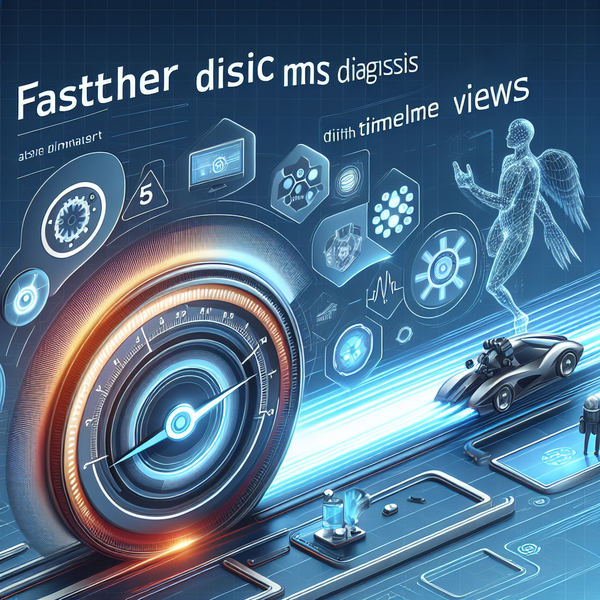Loki Logs: Modern Log Aggregation for DevOps & SREs
Explore how Grafana Loki revolutionizes log management for cloud-native environments. Learn Loki architecture, deployment, querying with LogQL, and practical DevOps workflows to boost observability and incident response.

Introduction
In the era of cloud-native infrastructure and microservices, log management is more crucial—and challenging—than ever. Traditional logging solutions can be expensive, slow, or difficult to scale. Grafana Loki offers a modern, efficient alternative. Designed by Grafana Labs, Loki is built for scalability, cost-effectiveness, and seamless integration with the Grafana ecosystem, making it a popular choice among DevOps engineers and SREs for log aggregation and observability.
What is Loki?
Loki is a horizontally scalable, multi-tenant log aggregation system inspired by Prometheus. Instead of indexing the full contents of logs, Loki indexes only a set of labels for each log stream, making it highly efficient and cost-effective for storing and querying logs—especially in Kubernetes environments.[3][4][5]
- Scalable & Highly Available: Loki can handle massive log volumes across large clusters.
- Multi-Tenant: Supports segregated log access and storage for teams, environments, or customers.
- Cost-Effective: Minimal indexing dramatically reduces storage costs compared to traditional solutions like ELK.
- Cloud-Native Integration: Works seamlessly with Prometheus, Grafana, and Kubernetes.
Loki Architecture Overview
Loki's modular architecture consists of several components:
- Promtail: An agent that collects, processes, and ships logs from nodes and pods to Loki.[3][4]
- Loki Server: Ingests, stores, and exposes logs for querying.
- Grafana: Provides a rich UI for log querying, visualization, alerting, and correlation with metrics or traces.
How Logs Flow Through Loki
- Promtail (or other log shippers) collects logs and attaches labels (e.g.,
job,namespace). - Logs are sent to the Loki distributor, then batched and passed to ingesters.
- Ingesters store log chunks in a durable backend (e.g., object storage).
- Grafana queries Loki, using LogQL to filter, search, and visualize log data.[4][5]
Deploying Loki in Kubernetes
Loki is often deployed on Kubernetes using Helm charts. Below is a streamlined example:
# Add Loki's Helm repository
helm repo add grafana https://grafana.github.io/helm-charts
# Install Loki and Promtail
helm upgrade --install loki grafana/loki-stack --namespace monitoring --create-namespaceThis command deploys Loki, Promtail, and Grafana in the monitoring namespace. Promtail runs as a DaemonSet, collecting logs from all nodes and forwarding them to Loki.
Configuring Promtail
Promtail uses a YAML configuration file to specify which logs to collect and how to label them. A basic example:
server:
http_listen_port: 9080
positions:
filename: /tmp/positions.yaml
clients:
- url: http://loki:3100/loki/api/v1/push
scrape_configs:
- job_name: system
static_configs:
- targets:
- localhost
labels:
job: varlogs
__path__: /var/log/*logThis configuration tells Promtail to collect all .log files from /var/log and label them with job=varlogs.
Querying Logs with LogQL
LogQL is Loki's query language, inspired by PromQL. It enables powerful filtering, parsing, and metric extraction from logs. Here are some common use cases:
- Simple log search by label:
{job="varlogs", host="app-node-1"}- Filter log lines containing an error:
{app="web"} |= "error"- Aggregate error counts per minute:
sum by (app) (rate({app="web"} |= "error" [1m]))Best Practices for Loki in Production
- Label logs wisely: Use meaningful, low-cardinality labels (such as
namespace,app,environment). - Retain only what's needed: Set appropriate log retention policies to control costs and comply with regulations.
- Secure access: Integrate with enterprise authentication and restrict log access using tenant isolation.
- Correlate logs with metrics and traces: Use Grafana to connect Loki with Prometheus and Tempo for unified observability.
Real-World Example: Debugging a Kubernetes App
Suppose you receive alerts about increased errors in your checkout-service. Using Grafana Loki and LogQL, you can quickly pinpoint the root cause:
{app="checkout-service", namespace="production"} |= "timeout"This filters logs to show only timeout errors for the production deployment of checkout-service. Combine this with metric dashboards and tracing for a complete incident investigation workflow.
Loki vs. Traditional Log Aggregation (ELK Stack)
| Feature | Loki | ELK Stack |
|---|---|---|
| Indexing | Labels only | Full-text |
| Storage Efficiency | Very high | Moderate |
| Integration | Native with Grafana, Prometheus, Kubernetes | Kibana, Logstash, Elasticsearch |
| Cost | Low (object storage, minimal indexing) | Higher (due to heavy indexing) |
| Query Language | LogQL | Elasticsearch Query DSL |
Conclusion
Loki is a game changer for log aggregation in modern DevOps pipelines, offering scalable, efficient, and cost-effective log management. When paired with Grafana, it enables powerful workflows for troubleshooting, monitoring, and observability. Whether you're running Kubernetes at scale or operating hybrid cloud infrastructure, Loki makes it easier to collect, store, and analyze logs where it matters most.