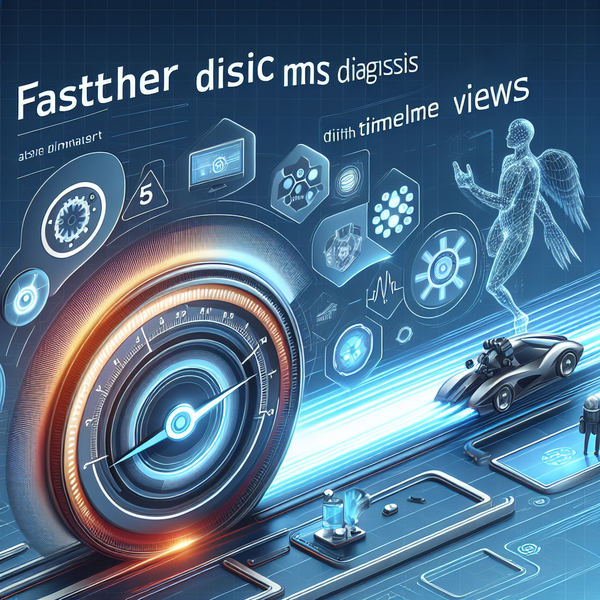Unlocking Distributed Tracing with Grafana Tempo Traces
Discover how Tempo traces power scalable distributed tracing, enabling DevOps engineers and SREs to visualize, troubleshoot, and optimize microservices with practical examples and actionable insights.

Introduction
Distributed tracing is essential for modern DevOps and Site Reliability Engineering (SRE) teams managing complex microservices architectures. Grafana Tempo delivers scalable, cost-efficient trace storage and visualization, empowering teams to diagnose, troubleshoot, and optimize their applications at scale.
Understanding Tempo Traces
A trace represents the complete journey of a request as it flows through multiple services in a distributed system. Each trace comprises spans, individual timed operations that help profile performance and pinpoint bottlenecks or failures within the request lifecycle.
- Trace: Shows end-to-end flow across services.
- Span: Represents each step or operation in the trace.
Tempo specializes in storing and retrieving these traces, making them actionable for debugging and performance optimization [1][3][4].
Grafana Tempo Architecture and Design Principles
Grafana Tempo is designed for high-scale environments:
- No Indexing: Tempo stores traces in object storage without maintaining indexes, drastically reducing operational overhead and resource consumption [1][8].
- Massive Scale: Capable of ingesting millions of spans per second, suitable for large microservices deployments [1][4].
- Trace ID-Based Retrieval: Traces are retrieved using trace IDs, often located via correlated logs [1][8].
- Object Storage: Supports S3, GCS, Azure Blob, and local storage for affordable, long-term retention [1][4].
Configuration Example
Here is a minimal tempo.yaml configuration for local development:
server:
http_listen_port: 3200
distributor:
receivers:
otlp:
protocols:
grpc:
ingester:
max_block_duration: 5m
compactor:
compaction:
block_retention: 1h
storage:
trace:
backend: local
wal:
path: /tmp/tempo/wal
local:
path: /tmp/tempo/blocks
This configuration sets up Tempo to ingest OTLP data, store traces locally, and manage block retention [3].
Integrating Tempo with OpenTelemetry
Tempo is most effective when paired with OpenTelemetry, a vendor-agnostic observability framework for collecting traces, metrics, and logs [1]. OpenTelemetry agents, SDKs, or collectors can instrument your application code and export trace data to Tempo.
Example Python instrumentation:
from opentelemetry import trace
from opentelemetry.sdk.trace import TracerProvider
from opentelemetry.sdk.trace.export import BatchSpanProcessor
from opentelemetry.exporter.otlp.proto.grpc.trace_exporter import OTLPSpanExporter
trace.set_tracer_provider(TracerProvider())
otlp_exporter = OTLPSpanExporter(endpoint="localhost:4317")
span_processor = BatchSpanProcessor(otlp_exporter)
trace.get_tracer_provider().add_span_processor(span_processor)
This code configures OpenTelemetry to export traces to a local Tempo instance [3].
Visualizing and Querying Traces in Grafana
Tempo integrates seamlessly into the Grafana ecosystem, enabling rich visualization and analysis of traces alongside metrics and logs [1][4][7]. Engineers can:
- Search for traces by trace ID.
- Visualize span timelines for detailed performance breakdowns.
- Correlate trace data with logs and metrics for root cause analysis.
Example: Diagnosing API Latency
- Instrument your API service using OpenTelemetry.
- Send traces to Tempo.
- Use Grafana's Tempo data source to search for slow requests by trace ID.
- Inspect the span waterfall to identify which service or operation caused latency.
This workflow allows rapid isolation of problematic endpoints or dependencies.
RED Metrics: Operational Insights from Traces
Tempo can generate operational metrics from traces, known as RED metrics (Rate, Errors, Duration) [2]. These metrics provide:
- Request Rate: Throughput of your system.
- Error Rate: Percentage of failing requests.
- Request Duration: Latency distribution across services.
With the aggregate by feature, you can break down RED metrics by service, endpoint, or other attributes at query time, avoiding high cardinality issues and giving precise operational insight during incident investigations [2].
Example Dashboard Panel
{
"type": "table",
"title": "API RED Metrics",
"columns": ["Endpoint", "Request Rate", "Error Rate", "Duration (p95)"]
}
This panel in Grafana can be powered by Tempo's aggregation, helping teams swiftly identify endpoints with elevated error rates or latency spikes.
Best Practices for Tempo Traces in Production
- Instrument All Key Services: Use OpenTelemetry for consistent tracing coverage.
- Correlate Trace IDs in Logs: Integrate trace IDs into logs (e.g., via Loki) for quick trace lookup [1][8].
- Monitor Storage Usage: Object storage enables cost-effective retention, but monitor usage and compaction settings to avoid excessive costs [1].
- Leverage Aggregated Metrics: Use RED metrics from traces for holistic system health monitoring [2].
- Automate Trace Analysis: Build Grafana dashboards for proactive alerting and root cause analysis.
Conclusion
Tempo traces are foundational for distributed tracing in modern observability stacks, providing scalable, cost-efficient trace storage and actionable insights for DevOps and SRE teams. By integrating Tempo with OpenTelemetry and Grafana, teams can achieve deep visibility, rapid troubleshooting, and operational excellence across complex microservices environments.